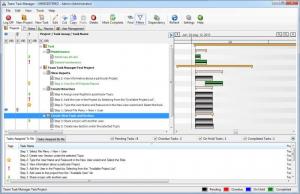Team Task Manager
2.22
Size: 12.5 GB
Downloads: 4137
Platform: Windows (All Versions)
Managing a large team can be challenging. Its members may be working in different offices, which can make communication difficult. Team Task Manager provides a good solution for teams of any size. Its key feature is the possibility of storing a wide range of information in a centralized location and accessing the data over a network. The software allows you to organize tasks in a timetable, assign one or more persons to individual tasks, manage personal notes, generate reports and more.
Team Task Manager can be used on Windows XP or any later version, as well as the 2003 and 2008 Server editions. The installation package is roughly 13 MB and the setup procedure is straightforward and easy. You can choose to install the entire package, which includes a client and a server module or you can decide to install only the client.
Although the user interface looks a bit overloaded, at a first glance, you can learn its functions in no time and you will not encounter any difficulties along the way. Projects, notes, reports and team members can be managed on separate tabs, which display different options, on the program's toolbar.
Adding a new team member to the database involves creating a user account. Besides specifying a username and a password, you can designate the new team member as a standard user or as an administrator. If you decide to create a regular account, you can assign the user to one or more projects and set up permissions, during the same operation.
Team member entries can be used as resources when creating new projects. When creating a new project, you must name it and type a description, if you want to, select the start and due dates, assign an administrator as the project manager and assign one, more or all users to your project. After creating a project, you can define new tasks and organize them in groups. The software allows you to assign tasks to one or more persons, tag it, specify its status, start and due dates, completion percentage, attach files and more.
Tasks also appear as color coded lines in a timetable, on the right side of the interface. You can modify a task's start and end dates, by moving or resizing its corresponding bar. To make them easier to find, tasks that are assigned to or by you are listed on different tabs, in the lower region of the interface. Furthermore, Team Task Manager places various filters at your disposal, so you can find tasks which contain comments, attachments or tasks with specific tags.
As previously mentioned, other users can connect to your database over a local network. They can make updates to their assigned tasks, receive new information and more.
Pros
The software allows you to break down entire projects in tasks and sub-tasks. You can assign one or more persons to each task and make various specifications. The best part is that other users can connect to the database and make modifications, over a local network.
Cons
Besides the trial version's limitations, there are no serious drawbacks to mention. Team Task Manager provides you with the flexibility you need to manage complex projects with large teams.
Team Task Manager
2.22
Download
Team Task Manager Awards

Team Task Manager Editor’s Review Rating
Team Task Manager has been reviewed by Frederick Barton on 08 Jul 2013. Based on the user interface, features and complexity, Findmysoft has rated Team Task Manager 5 out of 5 stars, naming it Essential